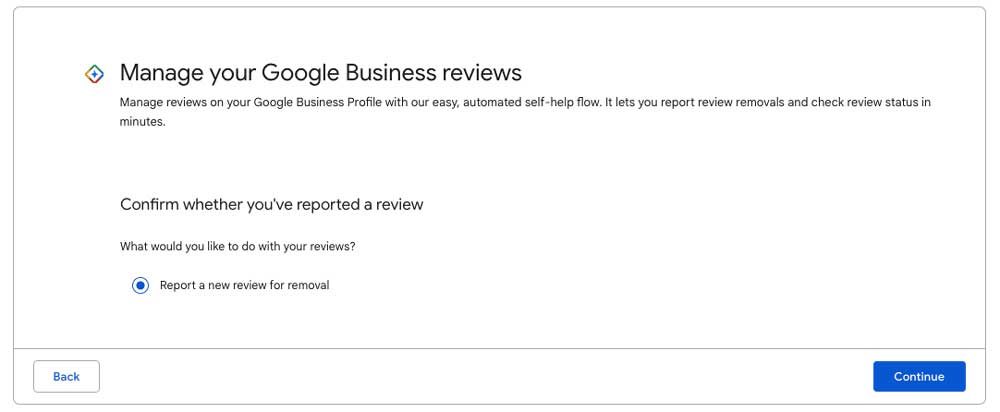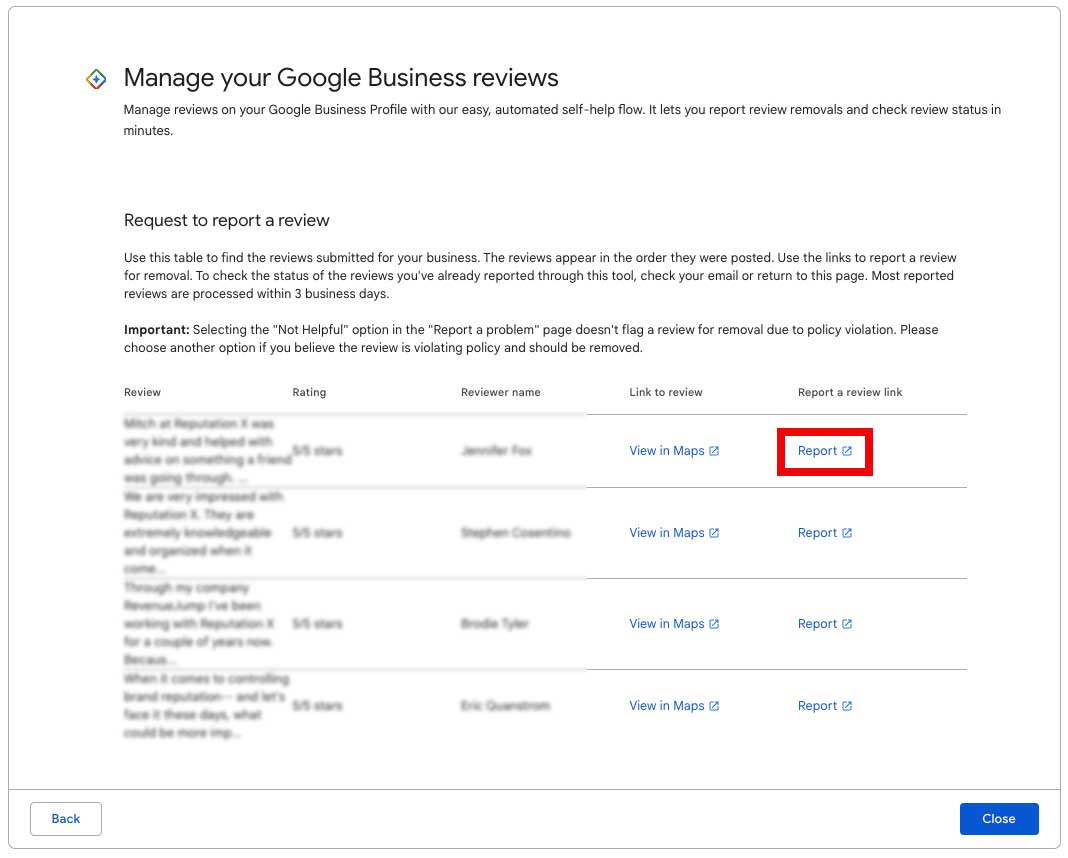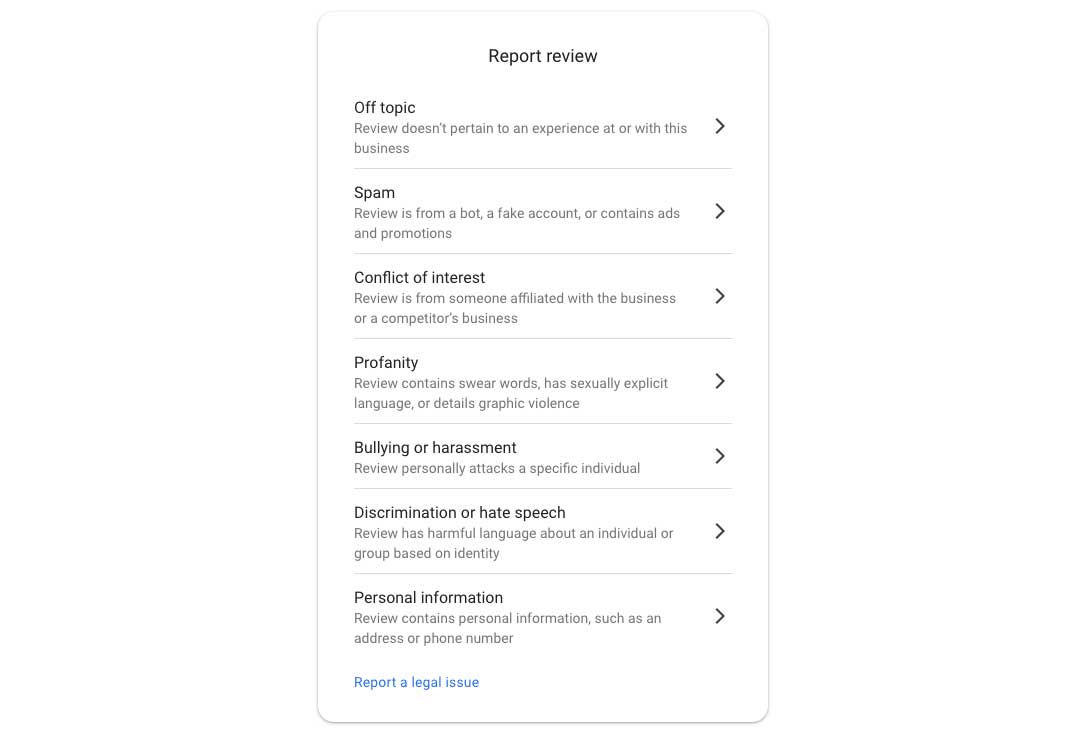How to Remove or Improve Google Reviews
Introduction
Online reviews are really important, especially for small businesses aiming to build their reputation and attract new customers. Google Reviews, one of the most visible platforms, heavily impacts local search rankings and public perception. In this article, we will explore effective strategies to manage these reviews, including how to remove negative feedback, encourage positive reviews, and enhance overall star ratings.
When and How to Remove Google Reviews
First, let’s go over how to remove bad Google reviews (when possible). Google allows the removal of reviews only if they violate its terms of service. These violations include spam and fake content, off-topic reviews, restricted content (like promotional material), illegal content, terrorist content, sexually explicit material, offensive content, impersonation, and conflicts of interest.
Using the Reviews Management Tool to Remove Reviews
- Open the Tool: Visit the Google Reviews Management Tool.
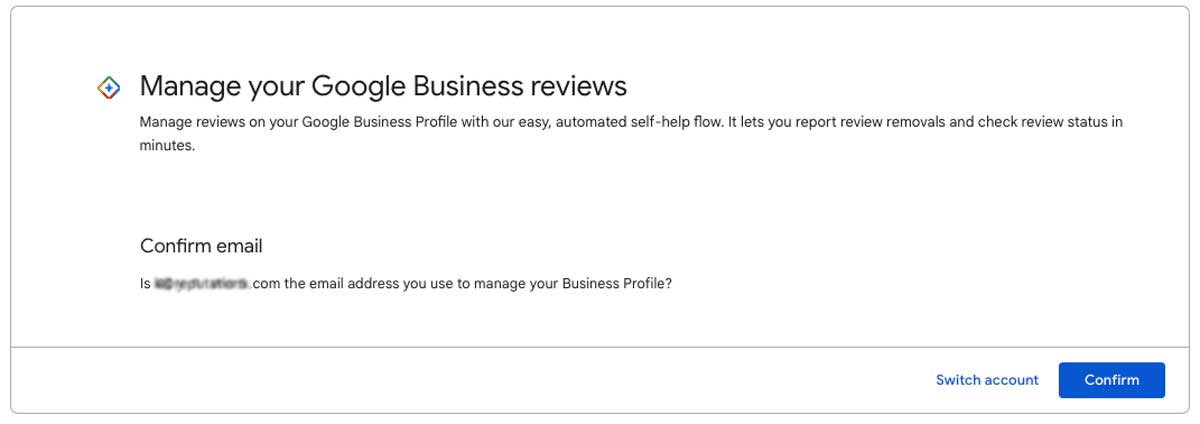
- Verify Your Account: Ensure the email address shown is the one you use for your Google Business Profile. If not, click ‘Switch account’. In the image above it is under “Confirm email”.
- Initiate the Report: Click ‘Confirm’, select your business, and then choose ‘Report a new review for removal’.
- Select and Report: For each review you want to report, click ‘Report’. In the new tab, you will be asked to select a category for why the review should be removed, then click ‘Submit’.
- Choose an Option: Your options for reporting a Google review look like this:
Step-by-Step: Encouraging Positive Google Reviews
For small businesses, especially those with satisfied customers willing to share their positive experiences, actively managing and encouraging reviews is a good way to improve star ratings and reviews. Here is a structured approach to getting more positive reviews on Google:
Encourage Reviews:
- Identify Happy Customers: Engage with customers who have shown satisfaction through repeat business or positive feedback.
- Request Reviews Politely: After a successful transaction or interaction, politely ask these customers if they would mind leaving a review. This can be done in person, via email, or through follow-up calls.
- Direct Customers: Provide customers willing to leave reviews of the instructions below in an email.
Instructions for Customers Leaving Reviews:
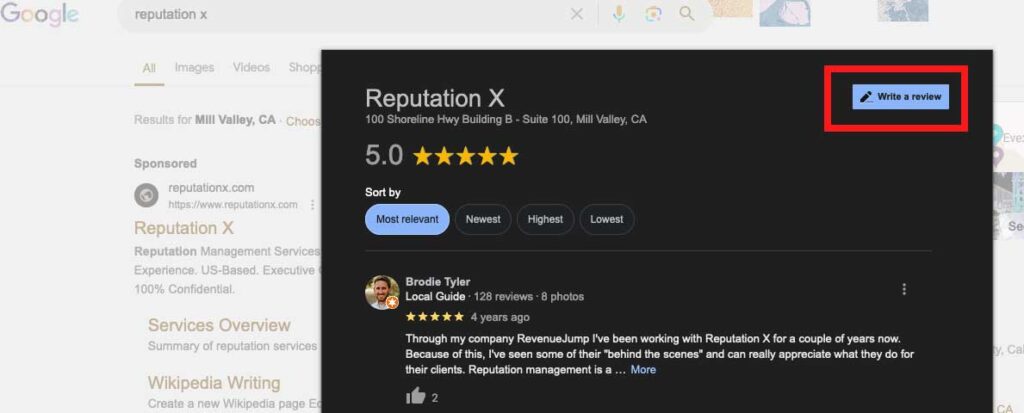
- Step 1: Log in to Google with your login and password if you are not already logged in.
- Step 2: Navigate to the Google Business Profile at [insert link to your Google profile here] and click on “Write a Review.” See image above. For example, if you were to Google our company you would see a blue link to the right of our star-rating – click the link to leave a review.
- A) Write a headline summarizing your experience.
- B) Write the body of the review, focusing on first-person experiences and specific details that will help others understand your interaction with the business.
- C) Choose your star rating reflecting your overall satisfaction.
- Step 3: After submitting your review, browse other reviews. Upvote any you find helpful or agree with by clicking the “thumbs up” icon.
Tips for Businesses:
- Make It Easy: Provide a direct link to your Google Business Profile in emails or on your website to make the review process as straightforward as possible.
- Respond to Reviews: Show appreciation for positive reviews and address negative reviews calmly and professionally, demonstrating that you value customer feedback and are committed to improving.
Improving Google Star Ratings
Improving your Google star ratings involves more than just managing negative reviews. It requires a proactive approach to customer service and engagement.
Key Strategies Include:
- Delivering Exceptional Service: Continuously improve your product and service offerings to exceed customer expectations.
- Engage Constructively with Reviewers: Regularly responding to reviews, thanking reviewers for positive feedback, and addressing any criticisms or issues raised.
- Monitor Your Reviews Regularly: Use Google My Business insights to understand customer sentiment and identify any recurring issues.
Example from a Successful Small Business

Consider a local restaurant that has used Google Reviews effectively. By actively asking customers to share their experiences online, they increased their visibility and attractiveness to new customers. They implemented a simple feedback card that customers received with their bill, including QR codes linking directly to their Google Business Profile. The restaurant owners also make it a point to respond to every review, which not only improves engagement but also makes customers feel valued and heard.
Conclusion
Managing Google Reviews effectively is essential for small businesses looking to enhance their online presence and attract more customers. By understanding how to manage negative reviews, encourage positive feedback, and engage actively with all reviewers, businesses can significantly improve their online reputation. This proactive approach to online review management can lead to improved custom